
Save My Apps Script for Motorola Droid 2 and Droid X
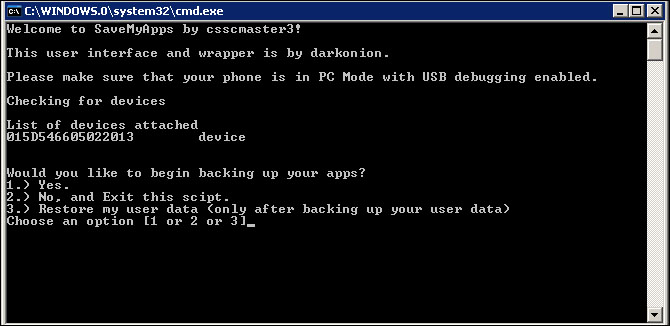
This script will install and run the Save My App tool by cssc3master for your Motorola Droid X/2.
This script saves your applications to the preinstalled section of your phone, so that each time you
flash a rom or factory reset, your phone can automatically reinstall applications from your phone,
instead of redownloading them from the market.
You will need to have your phone rooted.
For more info about rooting, see DORoot here:
http://kimete.com/download.html
Install instructions:
How-to Video coming soon!
1. Download the .zip file: dosavemyapps.zip (Windows Only)
2. Open dosavmyapps.zip and drag and drop the dosavemyapps folder to your Desktop.
3. Connect your phone via USB to your computer (PC Mode or Charge Only) and make sure you have USB debugging enabled.
3. Open the dosavemyapps folder and double click the dosavemyapp.bat and follow the directions.
That's it.
References - Information about the SaveMyApp tool can be found here:
http://forum.xda-developers.com/showthread.php?t=837751