
Boot Screen Install for Droid 2 and Droid X
Sample Boot Animation
This script will install the desired boot animation onto your Droid 2 and Droid X, then restart your phone.
Install instructions:
1. Download the .zip file: doboot.zip (Windows Only)
2. Open doboot.zip and drag and drop the doboot folder to your Desktop.
3. Connect your phone via USB to your computer (PC Mode or Charge Only) and make sure you have USB debugging enabled.
4. Rename the bootanimation zip file to bootanimation.zip and place it in the doboot -> putziphere folder.
5. Double click the doboot.bat and follow the directions.
That's it.
Sample boot animation can be found here:
http://forum.xda-developers.com/showthread.php?t=696193